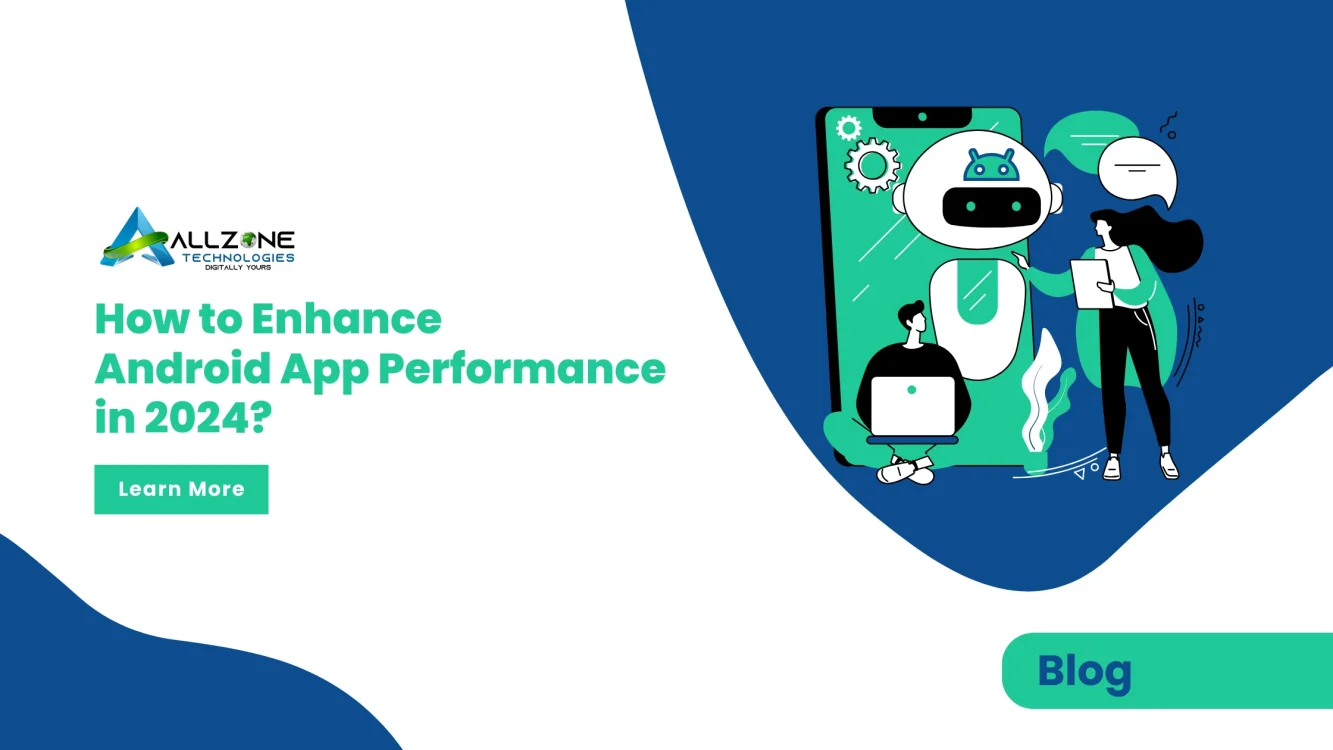
-
Muhammad Adnan
- March 1, 2024
How to Enhance Android App Performance in 2024?
Mobile App performance is key and its significance can make or break any business organization. Many business firms are looking forward to improving Android app performance no time ever before. Most of the users assess the app’s startup time. So, they are more likely to dislike your Android app if it is too slow. Did you know poor app performance makes users install your Android application from their smartphone devices?
Therefore, it is so crucial that your app needs to display content within a few seconds. Only 40% of Android apps get started within 2 or 3 seconds. However, 70% of the applications take a few more seconds to upload the content. So, this is one of the crucial issues that app owners should work on during the app development process. So, the Android app performance is key.
As we know, android devices consist of multiple cores. So, it is a daunting task to develop smooth Android apps. It’s not! Android app developers can perform many things in many different ways. However, there is a challenge to pick the best option in place. If you wish to enhance your Android app performance you should know what is under the carpet. Many tools help you find the bottlenecks and to show, and measure what is going on. Let’s learn about the top tips, and tricks to improve your Android app performance to win your users.
Top Ways to Improve Android App Performance
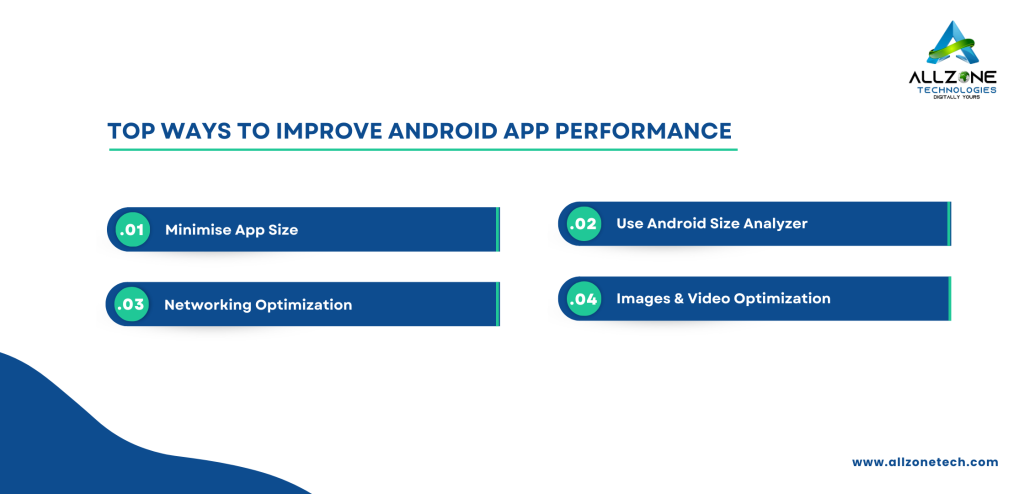
It is crucial to build your app in a smooth way that enhances app performance. Later, it will have a great impact on your target audience. If there is a way to enhance performance by spending extra pennies, go for it. It is beneficial to spend some extra bucks to generate better results in the end. Always keep in mind that premature optimization of the custom Android app development process can waste your entire effort. So, there is no need to invest enough time in micro-optimization. It is crucial to optimize code that works smoothly. The onDraw () function is the best example that works on every frame with the best 60 times/second pace. Once the drawing becomes slow it will affect other operations. So, redraw when you believe that it has become crucial. Let’s come to a point to enhance your Android app performance:
Minimise App Size
You know there is a jaw-dropping fact that cellphones are not GPUs yet. Android phones consume more than 85% of the global market. Some of them do not support 2G/3G which makes users not download Android apps. So, there is a way not to develop an Android that occupies more space in users’ cell phones.
Following are some productive ways to reduce Android app size:
- Android app bundle is the one that uploads the latest format having all the resources to compile code.
- It also delays APK building and signing to playStore.
- Its features do the best job when an application bundles craft APKs optimized on the device.
- It is crucial to restrict the downloading size up to 150 MB or less to display on the PlayStore.
- After reducing the app size impacts the Android app performance.
Get Free Consultancy
Are you looking forward to custom app development services for your business? AllZone Technologies experts offer app development consultancy for free. Get the best app for businesses to streamline their businesses.
Use Android Size Analyzer
It is one of the best Android performance tools. It helps you to choose and execute a lot of solutions to minimize the application size. You can find it out as an Android Studio plugin and a standalone JAR.
Networking Optimization
All you need to do is always use text before the image. While optimizing an Android app you need to use the data first and image-based content comes after it. Moreover, deal with the network requests when your application starts using the internet to upload or download the data. Cellular data is one of the network requests and the other one is battery. The more users use the mobile network or Wi-Fi the more it will consume the battery of the device. Moreover, edit the batch parameters that are based on users’ charging conditions or the type of internet they are using.
Images & Video Optimization
It is crucial to optimize images, and videos to enhance Android app performance. A desktop website is far different from a mobile application when it comes to visuals. It requires tailored solutions and considerable size. So, optimize images for cellphone devices by optimizing into favorable size, and resolution. Use adaptive video buffering, and progressive images for better perceived latency. You can also choose other formats, like WebP to streamline images, and SVG for network efficiency. In addition, executes vector graphics, image caching, and libraries. Moreover, use color filters rather than varied colored images to save space and for application efficiency.
Optimize Screen Size
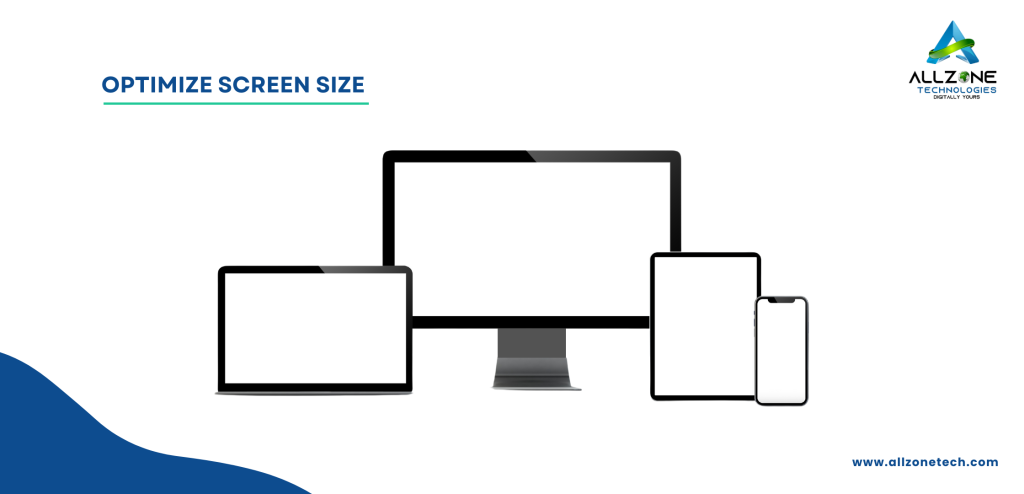
There is one thing where developers have to face challenges and that is screen size. As we know android devices have multiple screen sizes and shapes. So, they have to take care of rigid dimensions in your layout for a particular screen size, and orientation. It seems that the app you are working on supports multiple screen sizes. So, the layout should support most screens that help a wider audience use your Android application.
Techniques to avoid hurdles to optimize screen size & resolution:
- Utilize view dimensions for dynamic layout resizing.
- Incorporate bitmaps for responsive scaling alongside views.
- Construct a versatile and adaptable user interface (UI).
- Create alternative layouts to enhance flexibility.
- Incorporate small-width qualifiers for diverse screen sizes.
- Modularize fragments by integrating UI components.
- Optimize for HDPI and MDPI resolutions.
Offline Model Optimization
Resolve bad network connectivity, and display available data to fetch required information to enhance Android app performance. Further, using optimal offline mode is best to improve the Android application performance. It is also significant to resolve issues of prolonged data retrieval with the help of caching. You can also enhance the accumulative performance of your Android app, and its user experience using data synchronization through a web server. Use custom privacy settings to protect sensitive data. In addition, you can prevent usability issues, like complex credentials requests through authentication tokens to get effortless communication for application modules.
Memory Usage Enhancement
You know Android provides RAM for multitasking. It could become possible that constraints come way through system limitations and background applications. It may lead to resource redundancy. Apart from these limitations, you can enhance your Android app performance and use of memory by fixing issues that are as follows:
Prevent Memory Leaks
Memory leaks come with many tough challenges. Keeping references to inactive activities in your code leads to the retention of their layouts and views in the device’s memory. The non-crucial data usage is easy to fix by releasing unused activity references, and without using pixel retention.
Things to do about memory leaks:
- Avoid static references to prevent memory retention.
- Unregister listeners and events when no longer needed.
- Use event bus mechanisms for efficient event handling.
- Opt for static inner classes over non-static for reduced memory impact.
- Conduct comprehensive code quality and standard reviews.
- Emphasize the effectiveness of code reviews in preventing activity leaks based on personal experience.
- Craft memory-efficient code by optimizing resource usage.
- Acquire a deep understanding of your architecture before coding.
- Print logs on callbacks for effective debugging and analysis.
- Employ tools like LeakCanary, MAT, and Eclipse Analyzer for memory profiling.
- Minimize reliance on external libraries to reduce resource overhead.
Hire Your team or an Android developer to have the best user experience here and now.
Optimize App Launch Time

Every user wants high-performance and responsive applications. So, ensure that your app launch time does not take time. It will provide an unpleasant experience to the users, and you may get negative reviews on the Play Store. According to Google, 70% of cell phone app users dislike the application if the launch time is not good enough. Moreover, more than 25 apps on Play Store take 800ms to 4.5s to launch. So, 4.5s is a very long time for users.
Swift Android app performance depends on:
- View count
- Initialization hurdles
- Layout efficiency
- Content costs
Optimize launch time with:
- Lazy initialization for resource efficiency
- Avoiding unnecessary UI elements at startup
- Managing memory allocation to prevent deadlock
- Ensure real-time data synchronization for usability.
- Avoid using reflection due to fragility and testing issues.
- Monitor and enhance launch time with tools like Apteligent.
- Recognize variations between warm and cold starts.
Recognize latency-inducing factors
Always avoid latency issues because it could lead to serious issues for your application. Latency comes with plenty of critical issues that lack Android app performance. More than 25% of app users leave their app after a latency issue occurs.
To effectively address latency issues, consider the following tips:
- Limit third-party latency sources during poor network connectivity.
- Reduce reliance on latency-inducing APIs on smartphones.
- Mitigate external dependencies to enhance app performance.
- Optimize for minimal reliance on external services in low-connectivity scenarios.
- Prioritize essential features to minimize dependency on external APIs.
- Employ caching strategies to alleviate the impact of network fluctuations.
- Implement graceful handling of network issues to maintain app functionality.
Conclusion:
Optimization of Android app performance is a daunting task. All the points we have discussed have pros and cons. So, there is no concrete solution that exists without the understanding of the backend. Get AllZone Technologies consultancy for free, and hire the best Android app developers to develop a responsive Android application for your business across industries. Let’s connect.

